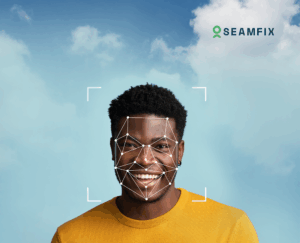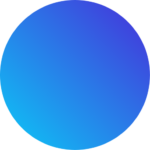Let’s talk about logging in. Whether it’s for work, school, or your favorite apps, we all have way too many accounts to keep track of. Remembering a zillion usernames and passwords is a nightmare, and resetting them? Don’t even get us started. That’s where Single Sign-On (SSO) vs. Federation: Key Differences come in—two superheroes of the authentication world that make logging in easier and more secure.
But what’s the real difference between SSO and Federation? And why should you care? Basically, while SSO allows users to log in once and access multiple applications, Federation takes it a step further by enabling authentication across different organizations or domains. In addition, both improve security and user experience, but knowing which one suits your needs is crucial.
For the purpose of simplifying authentication, this article will break it all down in a way that’s easy to understand, friendly, and maybe even a little fun. Plus, we’ll show you how Seamfix iAM, with its built-in SSO and Federation features, can make your life even easier. Let’s dive in!
What is Single Sign-On (SSO)?
Imagine this: You log in once, and boom—you’re automatically logged into all the apps and services you need. That’s Single Sign-On (SSO) in a nutshell. It’s like having a master key that unlocks every door in your digital life.
Here’s how it works:
- You log in to a central system (like your company’s portal or a cloud service).
- The system verifies your identity.
- Once you’re in, you can access all connected apps and services without logging in again.
For example, if your company uses SSO, you might log in once to access your email, project management tools, and HR system—all without typing another password. It’s a huge time-saver and a lifesaver for your sanity.
What is Federation?
Now, let’s talk about Federation. If SSO is the master key, Federation is the agreement between different buildings (or organizations) to honor that key. It’s a way for multiple organizations to trust each other’s authentication systems so users can log in once and access resources across different platforms.
Here’s a real-world example: Let’s say you’re a student at University A, but you need to access a research database hosted by University B. With Federation, University A and University B have an agreement that says, “If you trust this student, we trust them too.” So, you log in once at University A, and you’re automatically granted access to University B’s resources. No extra logins, no extra hassle.
Federation is built on standards like SAML (Security Assertion Markup Language) and OAuth, which allow different systems to securely share authentication information.
SSO vs. Federation: What’s the Difference?
At first glance, SSO and Federation might seem like the same thing—they both let you log in once and access multiple services. But there’s a key difference:
- SSO is about logging in once to access multiple apps or services within the same organization or system.
- Federation is about logging in once to access resources across different organizations or systems.
Think of it like this:
- SSO: You have one key that opens all the doors in your house.
- Federation: You have one key that not only opens your doors but also works at your neighbor’s house because you’ve agreed to trust each other.
Why Does This Matter?
Okay, so why should you care about SSO and Federation? Here’s why:
1. Convenience
Both SSO and Federation make logging in easier. No more remembering a million passwords or getting locked out of accounts. You log in once, and you’re good to go.
2. Better Security
Fewer passwords mean fewer chances for hackers to steal them. Plus, SSO and Federation often come with extra security features, like multi-factor authentication (MFA), to keep your accounts safe.
3. Saves Time
How much time do you waste typing passwords or resetting them? With SSO and Federation, you get that time back. It’s a win-win.
4. Scalability
For businesses and organizations, SSO and Federation make it easier to manage user access. Whether you’re adding new employees or partnering with other organizations, these systems scale with you.
When to Use SSO vs. Federation
So, which one should you use? It depends on your needs:
- Use SSO if you’re managing access to multiple apps or services within a single organization. For example, a company might use SSO to let employees access email, HR tools, and project management software with one login.
- Use Federation if you need to share resources across different organizations. For example, universities, healthcare providers, and government agencies often use Federation to allow secure access to shared systems.
Real-Life Examples
Still not sure how this works in the real world? Here are some examples:
SSO in Action
- Google Workspace: Log in once with your Google account, and you can access Gmail, Drive, Docs, and more without logging in again.
- Microsoft 365: Sign in to your Microsoft account, and you’re automatically logged into Outlook, Teams, and other Microsoft apps.
- Seamfix iAM: With Seamfix iAM’s SSO feature, you can log in once and access all your connected apps and services seamlessly. It’s perfect for businesses looking to streamline access and enhance security.
Federation in Action
- Healthcare: A patient’s electronic health records (EHR) might be stored across multiple hospitals. With Federation, doctors at different hospitals can securely access the patient’s records without needing separate logins.
- Education: A student at one university might need to access research materials from another university. Federation makes this seamless.
The Pros and Cons
Like any technology, SSO and Federation have their upsides and downsides. Let’s break it down:
SSO Pros
- Easy to use.
- Reduces password fatigue.
- Centralized control for IT teams.
SSO Cons
- If the SSO system goes down, users can’t access any connected apps.
- Requires careful management to ensure security.
Federation Pros
- Enables collaboration across organizations.
- Reduces the need for duplicate accounts.
- Enhances user experience.
Federation Cons
- Requires trust and agreements between organizations.
- Can be complex to set up and maintain.
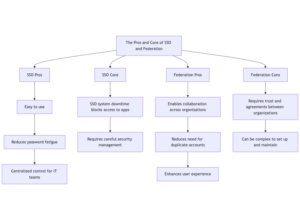
How to Get Started
Ready to simplify your login life? Here’s how to get started with SSO or Federation:
- For SSO:
- Choose an SSO provider (like Seamfix iAM, Okta, Microsoft Azure AD, or Google Workspace).
- Connect your apps and services to the SSO system.
- Train users on how to log in once and access everything.
- For Federation:
- Identify the organizations you want to collaborate with.
- Agree on a standard (like SAML or OAuth) for sharing authentication data.
- Set up the technical infrastructure to enable secure access.
Why Choose Seamfix iAM for SSO?
If you’re looking for a reliable and user-friendly SSO solution, Seamfix iAM is a fantastic choice. Here’s why:
- Seamless Integration: Seamfix iAM’s SSO feature integrates easily with your existing apps and services, making implementation a breeze.
- Enhanced Security: With built-in support for multi-factor authentication (MFA), Seamfix iAM ensures your accounts are protected from unauthorized access.
- User-Friendly: The intuitive interface makes it easy for users to log in once and access everything they need.
- Scalable: Whether you’re a small business or a large enterprise, Seamfix iAM grows with you, providing a scalable solution for all your authentication needs.
Final Thoughts
SSO and Federation are two powerful tools that make logging in easier, faster, and more secure. Whether you’re managing access within a single organization or collaborating across multiple ones, these systems can save you time, reduce headaches, and keep your data safe.
And if you’re looking for a top-notch SSO solution, Seamfix iAM has got you covered. With its seamless integration, robust security features, and user-friendly design, it’s the perfect choice for businesses of all sizes.
So, the next time you log in with just one click, take a moment to appreciate the magic of SSO and Federation. And if you’re not using them yet, maybe it’s time to give them a try. Trust us, your future self will thank you.