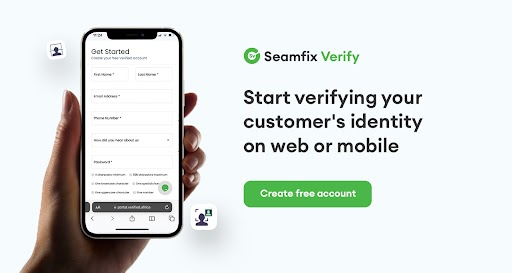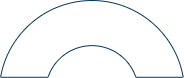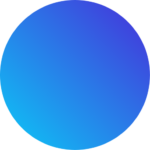Seamfix Verify enables you to confirm the identity of one or thousands of customers in seconds for speedy customer onboarding and digital security.
To acquaint you with our services, we’re kicking off a new series called ‘Product Room’: A breakdown highlighting one of our platform’s features and answering a common customer question.
For the first instalment, Scrum master Joachim Odo updates our knowledge of the Wallet feature and shows you what to do when an error message pops up on requesting a verification service. Let’s dive in.

Joachim Odo, Scrum Master, Seamfix Verify.
Are you familiar with the Seamfix Verify dashboard? The Wallets feature is a critical part of what makes every verification service accessible to you in a flash, allowing you to fund your account before performing any verification.
You can top-up your wallet with any amount, and for every successful verification call, your wallet will be charged and depleted automatically. Talk about ease.
To access the wallet feature:
Log into the dashboard and click on ‘Billing’.
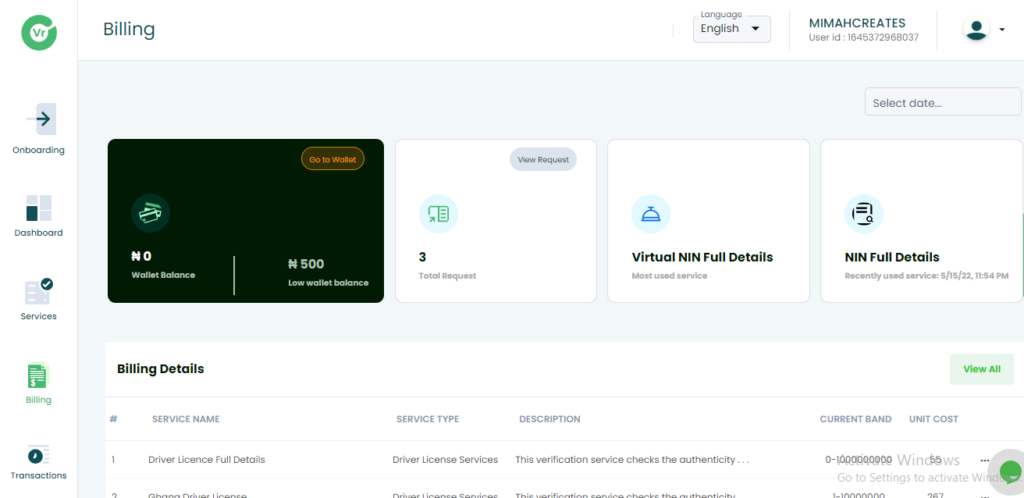
Access the ‘billing’ page on the left of your dashboard
Then, go to “wallet”. A page will appear where you can perform actions like ‘top-up’, ‘check balance’ and ‘view your verification history’.
To fund your wallet, simply follow the instructions on the top-up page where you can either load a maximum of 500,000 Naira ($1000) via the dashboard or higher if you use a bank transfer route.
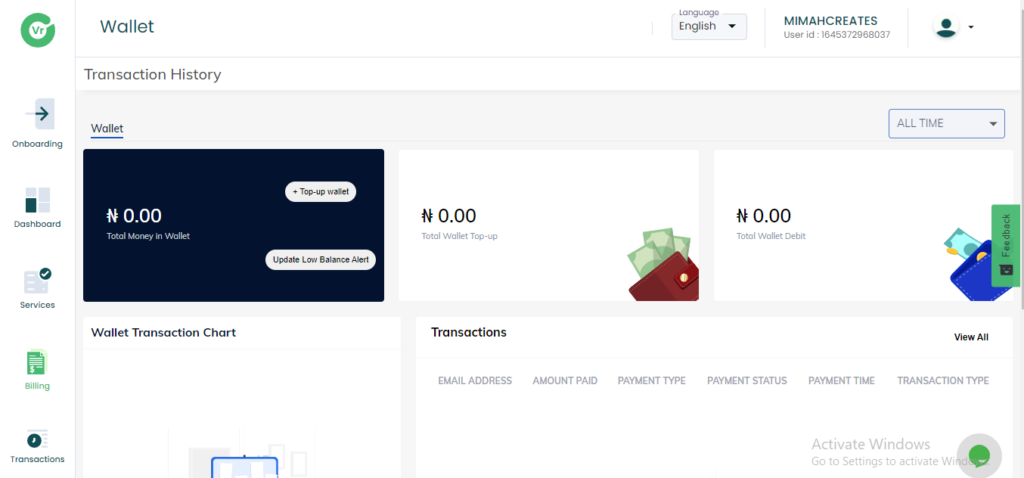
Add funds, check transaction history and view your balance all from the wallet page
An important aspect of the Wallet Feature is the ‘threshold’ feature.
It is human to forget how much you have in your wallet balance and easily find yourself unable to perform a verification service due to insufficient funds. You don’t want that to happen, do you?
The threshold feature allows you to set up a ‘low wallet’ alert where you can input a particular amount that would serve as a sort of checkpoint for a depleted wallet.
So, every time you have that amount in your wallet, you’ll be notified of a low balance, ensuring you’re never unaware of your wallet size. This way, you can continue to use Seamfix Verify without fear of disconnection at any time. Brilliant, isn’t it?
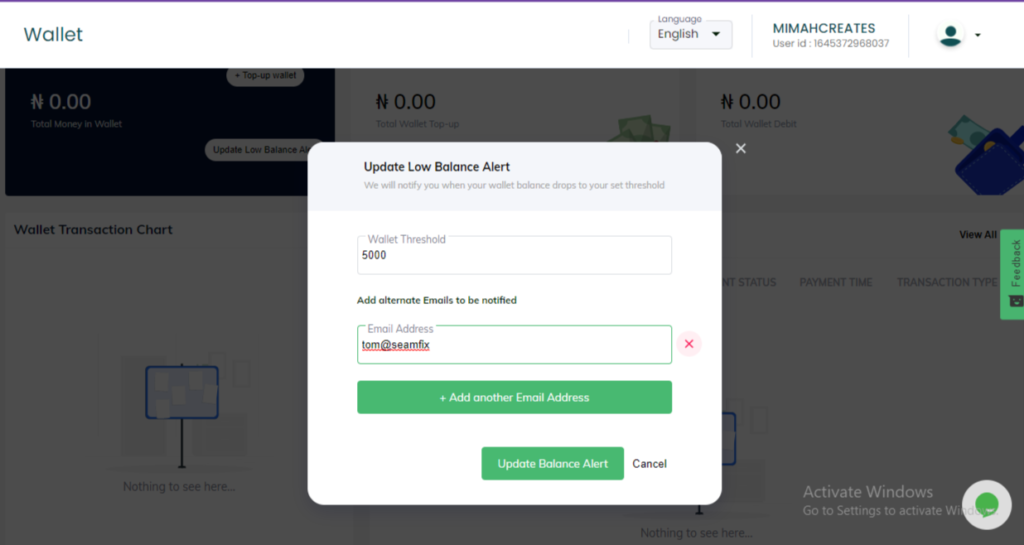
Set a low balance alert to keep your services running
The wallet feature works the same way across all channels whether via the portal or API.
Whether you make a verification call on the dashboard or via API, your wallet will be charged regardless, so you can make multiple calls without interruption. This is beneficial for organisations that onboard a high number of customers frequently.
Finally, there’s no credit feature on the wallet service, so if you’re ever out of funds and unable to pay via the dashboard, you can pay into our account balance directly to top up to $46,000 (20 million Naira) or more at a go.
So there you have it with the ‘Wallet Feature’ on Seamfix Verify!
And, if you’re saying, “Yeah, I’ve topped up my wallet, but I keep getting error messages whenever I request a verification service” – we’ve got you covered.
Here are the top three most frequent error reports on our platform and how you can resolve them.
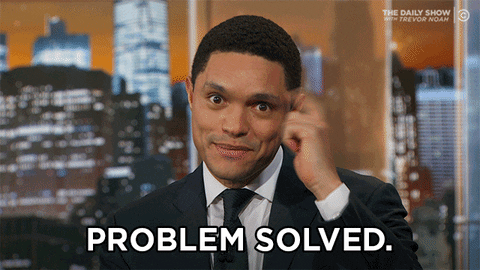
“Billing Service Unavailable!”
This is usually a connectivity issue. Check if your wallet balance is low.
If it isn’t, please escalate to our technical team at Support@seamfix.com by sending a screenshot of the error message with a short description of the problem.
Once received, our technical support will log this issue and rectify it from the backend to ensure that the service works within a few minutes, usually around 5-10 minutes. We value prompt escalation, so do contact us as soon as possible.
“No credit to perform this verification” or “Insufficient funds”
You’ve used up your wallet balance, so top up then retry.
To prevent this error message, you should top up ahead with high credit and set up a low wallet notice using the threshold feature such that you can be notified when you reach that amount.
This way, you never have to lose access to services whenever needed since you’ll be aware ahead of time.
“Service Unavailable 503”
The provider’s server for the service you called is experiencing downtime.
For example, if you’re calling for a NIN or driver’s license verification and you get this message, NIMC or FRSC could be down.
This is usually frustrating, we know, but it’s completely out of our hands. Kindly exercise some patience then retry the call after some time.
We built Seamfix Verify to help you identify and delight your customers so you can grow your business with peace of mind and ease.
For another feature highlight, check out our article on Test Mode!