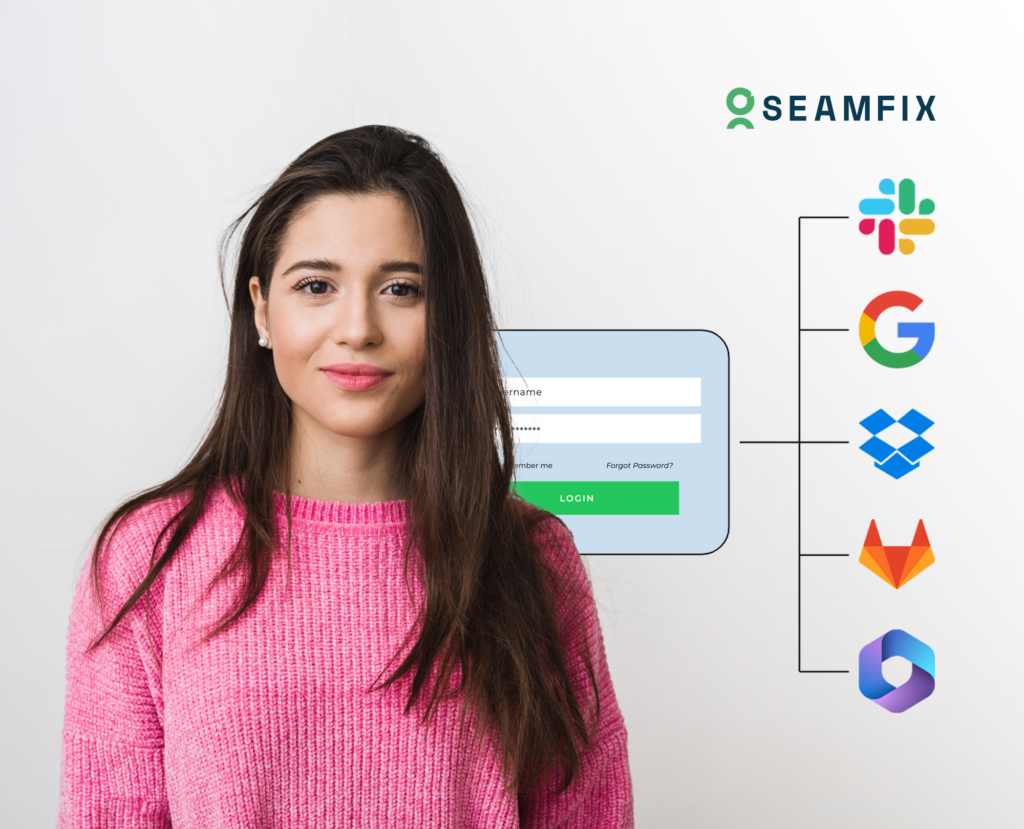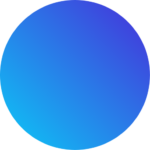OpenID Connect (OIDC): Your Digital ID Passport
Let’s break down OpenID Connect (OIDC)—the cool, modern way to log into apps without the headache of remembering a million passwords. Think of it as your digital ID card that apps trust to let you in.
What’s OIDC?
OIDC is like the upgraded version of OAuth 2.0 (the tech that lets apps share your info securely). It adds a layer of identity verification to the mix, so apps can not only access your data but also confirm who you are. In short, it’s the magic behind “Log in with Google” or “Sign in with Microsoft.”
How OIDC Works: The Step-by-Step Magic
1️⃣ You say, “Let me in!”: You click “Login” on an app or website.
2️⃣ The app calls the ID checker: The app sends you to an OpenID Provider (like Google or Microsoft) to verify your identity.
3️⃣ You prove you’re you: You log in with your username/password (or use MFA).
4️⃣ You get a digital ID badge: If your login checks out, the ID checker gives the app a special token (ID Token) that says, “Yep, this is the real deal.”
5️⃣ The app lets you in: The app reads the token, trusts it, and opens the door.
Bonus: The app can also ask for extra info (like your name or email) from the ID checker’s UserInfo service.
How OIDC Works

Who’s Who in the OIDC World
- OpenID Provider (OP): The “ID Checker” (like Google, Microsoft, or Okta). It’s the one that verifies your identity.
- Relying Party (RP): The app or website you’re trying to use. It trusts the ID Checker to confirm your identity.
- ID Token: A secure digital badge (in JSON format) that proves who you are.
- Access Token: A key that lets the app access your data (like your profile info).
- UserInfo Endpoint: A special API where apps can grab extra details about you (with your permission, of course).
Why OIDC is a Game-Changer
- One login to rule them all: Log in once, and you’re good to go across multiple apps.
- Super secure: It uses modern encryption and standards to keep your info safe.
- Plays nice with everyone: Works with tons of apps, platforms, and devices.
- Flexible and future-proof: Perfect for websites, mobile apps, and even APIs.
Where You’ve Probably Seen OIDC
- “Log in with Google”: Yep, that’s OIDC in action!
- Work apps: Your company might use OIDC to let you log into tools like Slack or Zoom.
- Social media logins: Log into third-party apps using your Facebook or Twitter account.
- APIs: OIDC helps apps securely access your data without exposing your password.
Final Take
OIDC is the modern, user-friendly way to handle logins. It’s secure, flexible, and makes life easier for both users and developers. So next time you log into an app with just one click, you’ll know OIDC is working its magic behind the scenes.
No more password chaos—just smooth, secure logins! 🚀