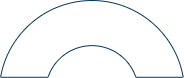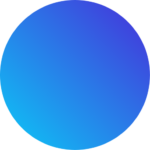When it comes to securing digital identities and controlling access, two key solutions often come up: Identity and Access Management (IAM) and Privileged Access Management (PAM). While they may sound similar, they serve different purposes in an organization’s security strategy. Think of IAM as managing access for everyone, while PAM focuses on securing the most powerful users. Let’s break it down in simple terms.
1. What is IAM?
IAM is the broader system that ensures the right people have the right access to the right resources at the right time. It covers all users—employees, contractors, partners, and even customers.
Key Features of IAM:
- User Authentication: Verifies that a user is who they claim to be.
- Authorization: Controls what users can access based on their roles.
- Single Sign-On (SSO): Allows users to log in once and access multiple systems.
- Multi-Factor Authentication (MFA): Adds an extra layer of security beyond passwords.
- User Lifecycle Management: Manages user accounts from onboarding to deactivation.
2. What is PAM?
PAM is a specialized security solution that focuses on privileged accounts—those with elevated access that can make critical changes to systems, networks, and data.
Key Features of PAM:
- Privileged Account Control: Manages and monitors admin accounts with higher levels of access.
- Session Recording: Keeps logs of privileged user activities for security and compliance.
- Just-in-Time Access: Grants temporary admin privileges only when necessary.
- Credential Vaulting: Stores and secures sensitive admin credentials to prevent misuse.
- Automated Access Removal: Ensures privileged access is revoked immediately when no longer needed.
3. Key Differences Between IAM and PAM
| Feature | IAM | PAM |
| Who it applies to | All users (employees, partners, customers) | Privileged users (IT admins, executives, developers) |
| Purpose | General access control to applications and data | Protects high-risk accounts with elevated permissions |
| Security Focus | User authentication and authorization | Managing, securing, and monitoring privileged accounts |
| Risk Mitigation | Prevents unauthorized access to general resources | Prevents misuse of admin accounts that can alter critical systems |
| Example Users | Regular employees accessing emails, HR systems, and collaboration tools | IT admins managing databases, networks, and security settings |
4. Why Organizations Need Both
IAM and PAM complement each other. IAM ensures that everyday users access only what they need, while PAM adds an extra layer of security for high-risk accounts. Without IAM, organizations struggle with user management; without PAM, privileged accounts become easy targets for cybercriminals.
5. Real-World Example
Imagine a bank:
- IAM: Ensures customers and employees can securely access their accounts and banking tools.
- PAM: Protects admin-level users who manage the bank’s core systems, preventing unauthorized changes or data breaches.
Final Thoughts
IAM and PAM serve different but equally important roles in cybersecurity. Seamfix iAM streamlines general user access management, ensuring the right people have the right permissions. Meanwhile, PAM adds an extra shield around powerful accounts, protecting critical systems from potential threats. Organizations need both to build a strong, layered defense. If you’re looking to enhance security, start with Seamfix iAM for broad access management and add PAM to safeguard your most sensitive systems.