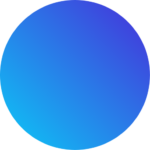Microsoft’s move to enforce mandatory multifactor authentication (MFA) underscores the growing importance of securing user accounts and sensitive data. With Microsoft rolling out MFA enforcement in phases, businesses must prepare for the change to ensure a smooth transition and remain compliant.
Here’s a detailed step-by-step guide.
Policy Scope and Deadlines
Before implementing the recommended changes, it’s essential to understand the scope and timeline of Microsoft’s MFA enforcement.
- Timelines
- October 2024: Microsoft will enforce MFA for all users accessing admin portals and privileged accounts across services like Azure and Microsoft 365.
- Early 2025: Enforcement will extend to command-line tools, such as the Azure CLI, used by IT administrators.
- Affected Users
- Administrators and privileged accounts are the immediate priority.
- Organizations with legacy systems or custom integrations using CLI tools will need to align by 2025.
By understanding the rollout phases, businesses can plan effectively and avoid disruptions to critical operations.
What does this mean for you?
1. Assess Your Current Security Infrastructure
Conduct a thorough review of your existing security measures and authentication systems and evaluate its MFA Readiness. Confirm that your current systems support MFA and check for compatibility with Microsoft’s Entra ID (formerly Azure AD) and associated services.
Check for legacy applications without native MFA support and lack of single sign-on (SSO) integration for unified access control.
Pro Tip: Tools like Microsoft Secure Score can provide a detailed assessment of your organization’s security posture and offer recommendations to address gaps.
2. Choose the Right MFA Solution
When choosing an MFA solution, it is crucial to select one that aligns well with Microsoft’s ecosystem and addresses your organization’s unique security needs. While various MFA tools are available, Seamfix iAM stands out as an ideal choice for businesses looking for seamless integration and advanced security features.
Why Seamfix iAM?
Seamfix iAM is a comprehensive identity and access management (IAM) solution that offers MFA as part of its robust suite of security capabilities. It is designed to work effortlessly with Microsoft Entra ID, providing a unified authentication and access management approach across the Microsoft ecosystem. The solution is highly customizable and integrates seamlessly with existing directory services, including Active Directory and LDAP, as well as various enterprise applications.
One of the standout features of Seamfix iAM is its biometric authentication capabilities, setting it apart from other MFA solutions. Biometric factors—such as fingerprint recognition, and facial recognition—offer higher security and convenience than traditional methods. Biometrics are harder to spoof or steal, making them a powerful tool for combating identity fraud and unauthorized access. For organizations dealing with high-risk data, adding biometrics into the MFA mix not only improves security but also enhances user experience by reducing reliance on passwords, which are often vulnerable to phishing attacks.
The Seamfix iAM Advantage
- Seamfix iAM offers MFA with biometric technology, offering a more secure and user-friendly authentication process. This is especially beneficial for enterprises looking to implement cutting-edge security measures while ensuring a smooth user experience.
- It integrates directly with Microsoft Entra ID and other Microsoft services, allowing organizations to easily enforce MFA across their environment without major disruptions to their workflows.
- Seamfix iAM offers code injection to enable MFA without needing to overhaul existing software, making it a versatile solution for companies with mixed IT environments.
- Seamfix iAM provides a central hub for managing users, roles, and permissions, ensuring that administrators can maintain granular control over access rights and authentication policies across multiple systems.
- Whether you’re a small business or a large enterprise, Seamfix iAM can scale to meet your needs, supporting growth and changing security requirements without compromising performance.
By choosing Seamfix iAM, businesses can not only ensure compliance with Microsoft’s MFA requirements but also fortify their security with the added advantage of biometric authentication. This makes it an ideal solution for companies looking to stay ahead of cyber threats and improve overall digital security.
To learn more about Seamfix iAM, please book a demo here.
3. Train Your Team
The success of any new security policy depends on user adoption. Invest time in educating employees and administrators. Communicate the importance of MFA in combating modern threats like phishing and credential theft, and highlight the organizational benefits, such as compliance and enhanced data protection.
Also, provide step-by-step guidance on setting up and using MFA tools like the Microsoft Authenticator app.
4. Monitor and Optimize
Ongoing monitoring and optimization ensures the long-term success of your MFA implementation. Use Microsoft’s Identity Protection tools to monitor suspicious login attempts and flag potential security breaches. Also periodically reassess MFA policies to ensure they remain effective and up to date.
Successfully preparing for Microsoft’s MFA rollout is more than just a compliance task—it’s a crucial step in enhancing your organization’s overall cybersecurity posture. By following a structured approach, businesses can not only ensure they meet Microsoft’s requirements but also strengthen their defenses against rising cyber threats. From understanding the policy scope and assessing existing systems to choosing the right MFA solution and training your team, each step plays a pivotal role in creating a secure environment.