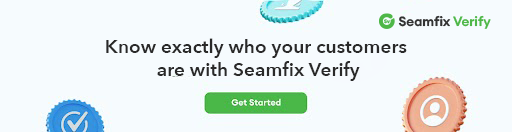Doing business in Nigeria?
There’s been a recent change to the ID verification process for NIN (National Identity Number) as communicated by the Nigerian Identity Management Commission (NIMC).
According to NIMC, the “Virtual National Identification Numbers (vNINs) will replace physical NIN cards or slips in the verification process.”
As a business or individual that verifies your customers, this change will impact how you verify people going forward. And we’re here to help you make the transition as smooth as possible.
The Nigerian Federal Government introduced the vNIN to protect the security of Nigerians’ personal identifiable information and to reduce the illegal retrieval, usage, and storage of a NIN.
Here’s a quick breakdown of what this means for you and your customers:
What is Virtual NIN (vNIN) all about?
The vNIN is a tokenized version of the current NIN. It consists of 16 alpha-numeric characters, which you can use to verify your customer’s identity.
You’ll know the vNIN is valid because it’s issued exclusively by the ID Holder (individual), who already has a NIN from NIMC. This will protect your business from people impersonating others during onboarding.
NIMC confirms that the Virtual NIN can be used for identity verification, so it has been made available across all our platforms (web, API &SDK) — in the same way, the NIN verification service was used.
How to Generate a vNIN token
Virtual NIN can be generated via the NIMC mobile App or via USSD.
To generate a vNIN token via NIMCs mobile app, simply download the app on your app store, log in with your details and follow the prompts on the dashboard. It looks like this on your mobile phone:
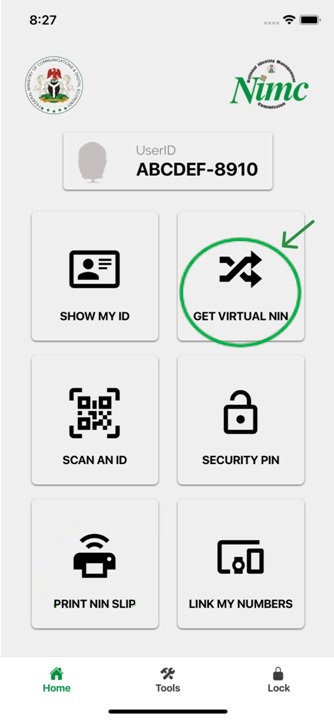
For a step-by-step process, check out the official guide on NIMC’s website.
To generate the vNIN token via USSD: dial *346*3*Your NIN*951641# on your mobile phone. An SMS response will be sent to you with your vNIN details which is active for up to 72 hours and can only be used once.
This means you and/or your customers would have to generate a new vNIN every time you need to use it.
How to use the vNIN Verification service on Seamfix Verify
- Login to your dashboard via the portal and locate the ‘vNIN verification’ option under the list of services available to you. The process remains the same as the NIN verification service.
- If you use services via our APIs, we will provide you with new API documentation to guide your integration. Don’t worry, this documentation is just like what you’re already used to. Read the guide here.
- Upon integration, you can display our merchant ID (951641) to your customers, which they will use to generate the 16-digit vNIN on the NIMC MWS Mobile App or USSD.
- Your customers will, in turn, input the generated 16-digit vNIN on your interface. With this, you can call our API and we will provide you with the details of the customer being verified.

Critical Things to Note About vNIN
- The vNIN generated with our Merchant ID can only be used once within the lifecycle of the token.
- The vNIN expires after 72 hours.
- The vNIN does not resemble the original Raw NIN (11-digit number issued by the NIMC).
- Your customers can only use the phone number registered with their regular NIN to log into the NIMC MWS App or via USSD.
That’s all of the information you need on the virtual NIN service for Nigeria. We will definitely update you on any further changes from NIMC.
Feel free to contact us if you need any help with your integration into the service.
New to Seamfix Verify? Join thousands of trustworthy businesses who enjoy seamless customer verification on the go.